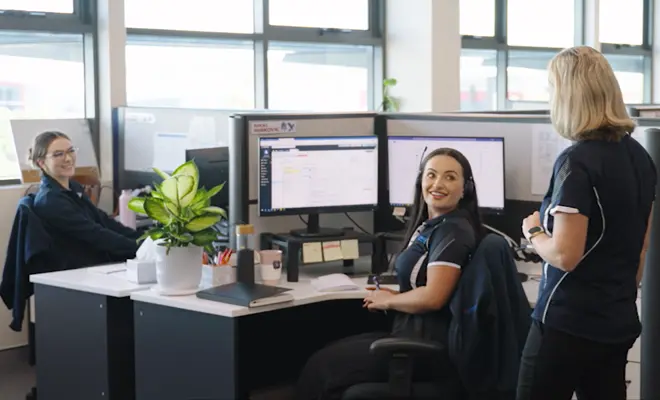There was a time when the workplace was defined by a single location with a set number of available tools. A workplace’s network and devices could typically be found in this location, making them simpler to control and secure. However, COVID-19 created an almost instant need for businesses to facilitate working from home, and the saying that ‘necessity breeds innovation’ has never felt more appropriate.
The devices, applications and connectivity we use to communicate and collaborate have become more sophisticated and fit for purpose, creating a paradigm shift in the way we work that’s likely to continue in the future.
What does this mean for mobile security?
When workplaces rushed to enable a working from home environment to keep their business afloat, security for mobile devices was not the number one priority.
Mobiles have replaced so many aspects of our personal and professional lives – they are a gateway to our wallet, diary, camera, banking, emails and more. What would be impacted if your mobile security was compromised? Now is the time to take stock of your remote device environment, and identify and remediate any gaps.
Here are some of the ways you can improve security for your mobile business devices.
Stay up to date with the latest news and cyber threats
Keeping updated on the most common types of cyber attacks like phishing and ransomware means you are better placed to stop and question suspicious links, emails or downloads. The Australian Cyber Security Centre has a register of current attacks which you can find here. Communicating these to your workforce can help keep cyber security front of mind.
Educate your team
As well as staying across current threats, there are a few key tips you can share with your people to help them reduce their risk and understand more about cyber security and their business mobile devices.
- Don’t connect to public Wi-Fi.
- Use strong passwords and passphrases.
- If an email requests personal or financial information urgently, it may be a phishing email.
- If an email looks suspicious, pick up the phone and call your contact to confirm they sent it.
- If a link looks suspicious, copy the link text and paste it into your notepad to determine its legitimacy.
Install Endpoint protection
Endpoint protection solutions like Check Point Harmony works to secure the different access points to your business’ data, helping detect and prevent threats before they happen. When your devices are connecting to networks outside your secure network, Endpoint security can act as a layer of remote protection.
Turn on automatic updates or install updates as soon as they become available
Often, device and app updates include security patches that help address a security gap that has been identified. By keeping your business’ devices and apps up to date, you can ensure they are running at their best and most secure.
Plan for your devices reaching the end of their lifecycle
When your mobile fleet is nearing the end of its lifespan, it’s important to have a process in place for how you will sunset your devices. They may contain sensitive information, so it’s a good idea to introduce a protocol for completely wiping them. If you have a large fleet, a mobile device management (MDM) service can help you manage this. MDM software will alert you when devices are ready to be upgraded, so you can keep track from one central place.
Make use of multi-factor authentication
Multi-factor authentication is an additional barrier to cyber criminals, particularly if your staff use passwords that are easy to guess or their password has been compromised or published on the dark web. There are a few ways you can implement multi-factor authentication, but at its core it means that when you log in, a time-sensitive code is generated on another device that you need to input to continue.
How can our security consultants help?
At TBTC Perth South, we’ve been working with local businesses for over 15 years. We’ve seen firsthand the rate of technology growth, and the security solutions that support this growth. If you’re ready to learn more about how you can help secure your business, talk to us today and let’s get solving.