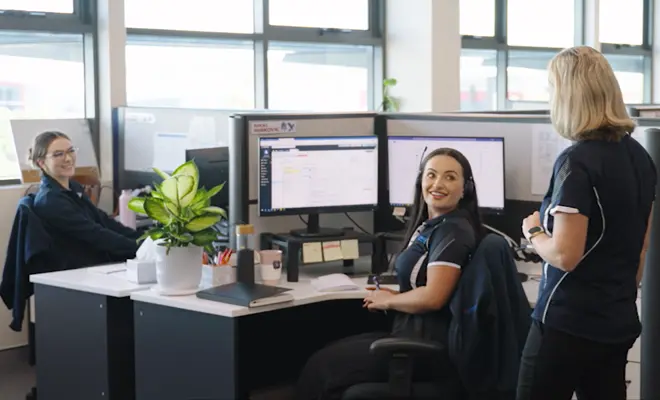The effects of COVID have left behind a very different world to the one we had five years ago, particularly in the business space. Remote working was a necessity throughout the pandemic, and even though lockdowns have mostly ceased, flexible working options are here to stay.
This is great news for business productivity, but it does come with some risks. The rise of remote working has also brought a rise in the skills and capabilities of cyber criminals, increasing cyber threats to small businesses. As important business functions increasingly take place online this can leave your data exposed, creating a need for effective cyber security. Your employees are often the first line of defence in this case, so it’s important to establish a strong cyber security culture within your remote working environment. This could be the key to securing your assets.
Rising security concerns
Cyber criminals are opportunists, so when businesses are operating online without appropriate protective measures and procedures, attackers are likely to take advantage. Research shows that one of the largest contributors to cyber security breaches is human error, and over the last few years, these insider threats have increased. Businesses need to be thinking about security in new ways, and there is no room for uncertainty around cyber security processes in remote working environments. By establishing a culture of cyber security, you can cultivate greater defences.
How to create a culture of cyber security for small business
1. Set clear processes and procedures
Establish a security policy that clearly outlines remote working protocols everyone must comply with, including what to do in the event of an incident. Doing so can help minimise the impact of a breach, and can assist you in recovering much faster.
Educate your team on what makes a secure password, and set policies that mandate certain specifications (e.g., 8 characters, and a mix of lower case letters, upper case letters, numerals and symbols). By enabling multi-factor identification, you can help protect against credential-based attacks, and by making software updates compulsory, you can access updates and patches that can help boost your defence capabilities.
2. Invest in tech that secures remote environments
Set an example and demonstrate the importance of cyber security by giving your team the tools to defend themselves and your assets. Especially as they’re accessing data from a wide variety of places.
With endpoint security, you can help arm your business mobiles, tablets and laptops against threats. This technology is designed to help prevent attacks before they happen and backs up your files as soon as suspicious activity is flagged.
VPNs (Virtual Private Networks) are security tools that reroute traffic to a specific private network from whatever network your remote worker is connecting to. The connection is encrypted, which can make it difficult for hackers to read and gain access to.
Data protection tools can capture screenshots of your data so that if your network is breached or your system crashes, you can go back to that moment in time to retrieve your data. They can also scan incoming and outgoing files while using AI to uncover threats.
Using anti-malware and anti-virus software on your devices can help secure sensitive data and keep your systems and applications protected.
3. Provide training on secure practices
As mentioned, human error is one of the biggest catalysts for data breaches, so supporting your employees to know how to identify the warning signs is a very useful preventative measure. Routinely train your remote team on the best cyber security practices, and take the time to acknowledge wins. This can encourage repeat behaviour and establish good habits.
Phishing attacks are one of the most frequent ways cyber criminals access company data, and they’re often the easiest to avoid. Particularly as more online communication takes place, training your staff on what to look for could be the difference between business as usual and reputational and operational damages.
Plus, in a remote working environment, your people could be connecting to Wi-Fi from cafes or libraries. Caution your staff about using public networks to access sensitive data, and if they do need to use a public connection, make sure they know to use a VPN.
4. Regulate personal device use
Bring your own device (BYOD) policies have been adopted by a lot of workplaces as part of flexible working arrangements. While this is a great way to keep productivity and employee satisfaction high, introducing some regulations can allow for better protective measures. Introduce guidelines that employees must follow to take advantage of BYOD. This could include needing certain security tools like endpoint mobile protection downloaded onto their devices, only connecting to certain networks, or not accessing business data without a VPN.
5. Encourage employees to slow down
A study from the University of Central Florida found that when employees are stressed and moving quickly, they are more likely to make mistakes and break security protocols. The researchers found that workers were putting productivity above security, and this was when breaches occurred. Ensure your team knows that while productivity is important, taking the time to help ensure everything is safe and secure is more so. If they are worried about not getting enough work done, encourage them to talk to your leadership team so you can adjust expectations.
Need support with your cyber security infrastructure?
At TBTC Perth South, we have cyber security services for small businesses that can help find tools to support your remote working team. With a cyber security audit, we can identify vulnerabilities or points of weakness that could pose a risk, and offer effective solutions to help correct them. Plus, with cyber training available, we can help you as you work towards a culture of cyber security. Get in touch with us today, and let’s get securing.